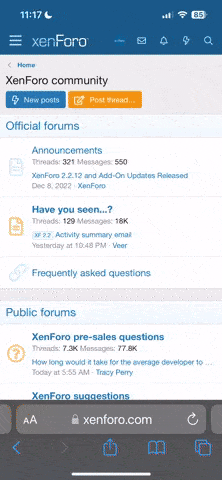Please check out my Barbarella gif - I made it on Paint Shop Pro and Animation shop (although I know more sophisticated software is available).
Anyone else into making websites and images using software?
For websites, I'm one of those few people who actually use Front Page quite effectively, tampering with some HTML in the process to get things perfect. I did do some Javascript as well but am far from being an expert.
Interesting hobby though when you've done your day's cycling and have some time to kill.
Anyone like my Barbarella Psychedella gif? Hope it works.
Anyone else into making websites and images using software?
For websites, I'm one of those few people who actually use Front Page quite effectively, tampering with some HTML in the process to get things perfect. I did do some Javascript as well but am far from being an expert.
Interesting hobby though when you've done your day's cycling and have some time to kill.
Anyone like my Barbarella Psychedella gif? Hope it works.