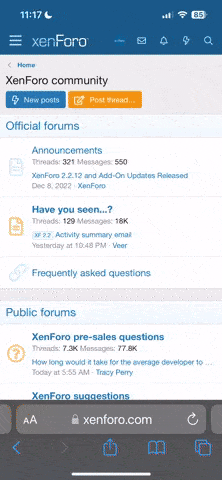D
Danny Colyer
Guest
Following the thread that I started a couple of weeks ago, I now have a
Garmin Venture Cx. I also have a micro-SD card for it.
There's one thing that I want to work out how to do before the weekend,
but so far am at a loss. That is to upload a gpx route to it and then
navigate said route. So far, Google is *not* my friend.
Anyone here know how to do it? Using the card as a mass storage device
I can transfer a .gpx file directly to the card, but the only thing I
can then work out how to do with it is delete it.
Using PoiLoader I've tried .gpx files created by Bikely and Sanoodi,
both of which are dismissed as invalid. I've tried using PoiEdit to
save the bikely one as a Garmin CSV and a Garmin gpx, which I've
imported using PoiLoader. That imports POIs, which I can then spend a
couple of hours linking together to create a route, but there must be an
easier way than that. Surely it should be possible to simply import a
..gpx file and use it as a route to navigate?
--
Danny Colyer <URL:http://www.colyer.plus.com/danny/>
Reply address is valid, but that on my website is checked more often
"Daddy, put that down. Daddy, put that down. Daddy, put that down.
Daddy, why did you put that down?" - Charlie Colyer, age 2
Garmin Venture Cx. I also have a micro-SD card for it.
There's one thing that I want to work out how to do before the weekend,
but so far am at a loss. That is to upload a gpx route to it and then
navigate said route. So far, Google is *not* my friend.
Anyone here know how to do it? Using the card as a mass storage device
I can transfer a .gpx file directly to the card, but the only thing I
can then work out how to do with it is delete it.
Using PoiLoader I've tried .gpx files created by Bikely and Sanoodi,
both of which are dismissed as invalid. I've tried using PoiEdit to
save the bikely one as a Garmin CSV and a Garmin gpx, which I've
imported using PoiLoader. That imports POIs, which I can then spend a
couple of hours linking together to create a route, but there must be an
easier way than that. Surely it should be possible to simply import a
..gpx file and use it as a route to navigate?
--
Danny Colyer <URL:http://www.colyer.plus.com/danny/>
Reply address is valid, but that on my website is checked more often
"Daddy, put that down. Daddy, put that down. Daddy, put that down.
Daddy, why did you put that down?" - Charlie Colyer, age 2